MYOB Accounting Plus
MYOB automatically conducts all the double entries for corresponding transactions and keeps track of important business information for you. All MYOB products were develop to provide SMEs with a financial and business management solution that takes care of inventory, job management, Customer Relationship Management (CRM) and all critical business
English, Traditional Urdu data input
· Flexibility working with MYOB under English and Traditional language (اردو ، فارسی اور عرابک) environment.
Manage sales and purchases
· Easily enter quotations, sales orders and invoices for items, services and time
· Quotation can be connected into orders/invoices with a mouse click
· Simplify the process of customer payments and refunds
· Various sales analysis breakdown by customers, salesperson and products
MYOB Forms
· Customize invoices, purchase orders, cheques, statements, mailing labels and packing slips
· Insert scaled graphics on forms e.g. company logo
Monitor inventory levels and profit margin
· Keep track of what you buy and sell, how much you have on hand, and where it is
Quickly view your financial position
· View the following information and more at a glance
· Accounts details (bank account, credit card balance and more)
· Customer analysis (e.g. Outstanding and overdue receivables)
· Inventory turnover
· Profitability
Office Link – MS Excel
· You may export MYOB reports to MS Excel. Office Link gives you the flexibility for more in-depth customized analysis. By putting all your data into one single, integrated database, you will be armed with this better information to build better relationships, make better decisions, and realize better results.
Office Link – MS Word
· Export MYOB data to MS Word with Office Link to generate thank you letter, invitations, promotional letters questionnaires, collection letter or mailing labels to market your products and build better customer relationships.
Password protection controlling data access
· With unlimited number of password-protected user accounts,
· Control which screens, reports, and menu items each user has access to, ensuring sensitive business information remain discrete.
MYOB Accounting Plus - for
Sale TAX Accounting
https://myobconsultant.blogspot.com/
Email: myobconsultantpk@gmail.com
Cell & Whatsapp
0347-7449088
Cell # 0327-1103325
(For commerce students like ,
B.Com, M.Com, ACCA, CA, MBA, CMA to business men)
MYOB software is used in countries like Pakistan
Australia, New Zealand, UK, Saudi Arabia, Gulf, UK, Ireland, USA,
how to record financial data and transactions on a day-to-day basis. It applies to individuals employed in a range of work environments supporting the accounting functions and aspects of an enterprise. They may provide administrative support within an enterprise, or may be members of staff who have been delegated accounting responsibilities. Even you will be able to computerize your accounts yourself.
Key Topics:
Maintain financial
journal systems with Actual Accounting and Tax Accounting –
·
Prepare Ledgers,
·
Cash Book,
·
Trial Balance
·
Balance Sheet
·
Maintain accounts payable and accounts receivable systems
·
Process payments for accounts payable
·
Prepare statements for accounts receivable
·
Follow up outstanding accounts
·
Input, Output Ledger as per
Sales Tax
·
Sales and Purchases Register as per Sales Tax
·
Creating reports (more than hundred reports)
https://myobconsultant.blogspot.com/
MYOB
is: a computerized Accounting software application, used by many
businesses throughout Australia . It stands for Mind Your OwnBusiness.
It simplifies your financial data by providing over 140 different reports,
graphs etc in assisting you mind your own business! It also reduces your
overall Accounting bill - because the data entry is done by you - not your
Accountant.
Accounts
·
Choose from 100 starter charts of accounts
·
Get started fast with Easy Setup Assistant
·
Track 4 levels of account detail
·
Customize your own accounts
·
Mark unused accounts as inactive
·
General Journal Entries
·
Making journal entries
·
Recording depreciation Accounts
·
Adding new accounts
·
Changing accounts
·
Deleting or inactivating accounts
Banking
·
See a running balance and an at-a-glance view
of your bank account status from
the Bank Register
·
Access past transactions and create new
transactions from the Bank Register
·
Spending money (Spend Money window)
·
Spending money (Bank Register)
·
Deleting Spend Money transactions
·
Receive Money Overview
·
Receiving money using the Receive Money
window
·
Receiving money using the Bank Register
·
Editing payment details
Sales
·
Use the Sales Register to view sales status
and create sales, quotes, orders
·
Accept payments, pay refunds, apply credits
from the Sales Register
·
Change quotes and orders to invoices and
switch back and forth
·
Entering sales
·
Making sales using the Bank Register
·
Receiving customer payments
Customers
·
Create custom lists and fields for contacts
·
View a summary of contact notes
·
Include a photo of your customer, vendor or
employees on their contact cards
·
Mark unused contact cards as inactive
Purchases
·
Use the Purchases Register to view purchases
status and create purchases, quotes, orders
·
Create purchases, orders and quotes
·
debits to purchases from the Purchases
Register
·
Purchases
·
Entering purchases
·
Deleting purchases
·
Paying vendors
Inventory
·
Use the Items Register to see an inventory
audit trail of how you arrived at current
inventory status
·
Price the same item differently with 30
different prices per item, including 6 user named
price breaks and 5 user defined quantity breaks
·
Create item numbers with up to 30
alphanumeric digits
·
Buy, build or back order low stock items
automatically
·
Build finished goods from components
·
Adding new items
·
Auto-building items
·
Adjust Inventory Overview
·
Adjusting inventory
·
Counting inventory items
·
Adjusting item quantities and unit costs
Cards
·
Adding customer cards
·
Adding vendor cards
·
Adding employee cards
·
Adding personal cards
·
Finding cards
·
Changing cards
·
Deleting or inactivating cards
Reports
·
Profit & Loss Statements and Trial
Balance reports
·
Access over 177 reports
·
View reports according to cash or accrual
based accounting
·
Customize and save reports
·
Create reports containing the exact fields
you need out of a selection of fields
·
Send reports Microsoft® Excel for 'what if'
analysis, then save for future use
·
Create a favorite reports menu
·
View reports on-screen the way you like
·
Reports
·
Finding reports
·
Choosing settings that affect all reports and
forms
·
Creating a custom report
·
Choosing what you want to do with the report
Emailing
·
Emailing
·
Emailing forms and reports
·
Emailing: notes and warnings
Office Links
·
Viewing reports in Microsoft Excel
Inventory Reports
Using Accounts Receivable
·
Entering Quotes
·
Entering Sales Orders
·
Entering Sales Invoices
Accounting
System : GST compliant
MYOB Accounting software is GST ready and GST compliant.
To keep your business going, you need to invoice your clients and customers,
and track the outstanding balances owing to you. There are bills to
be paid, statements to be mailed, jobs to be managed, and the banking to be
done and reconciled.
Things happen daily, weekly, monthly.. all the time. It’s a lot of
work. MYOB Accounting will help lighten your load.
With MYOB Accounting system, you can view your
up-to-date reports at any time you want. You don't have to wait for
month end to review your status. The real time report gives you spot-on
figures for sales, profit and cash flow, so that you can identify
the necessary areas for improvement.
Actual Accounting
Multi-language & Multi-Currency
Support
5 Workstation
- General Journal
- General Ledger
- Trial Balance
- Cash Book
- Stock Register
- Trial Balance
- Profit & Loss Accounting
- Balance Sheet
Sales Tax Accounting
MYOB Accounting System is a simple accounting
software for SMEs. Simple, yet a powerful accounting software
with emphasis on work flows and business processes. It will help you
automate every financial aspect of your business.
MYOB Accounting software is GST ready and GST compliant.
To keep your business going, you need to invoice your
clients and customers, and track the outstanding balances owing to
you. There are bills to be paid, statements to be mailed, jobs to
be managed, and the banking to be done and reconciled
- Inclusive / Exclusive Sales Invoices
- Sales Register
- Purchase Register
- Input/Output Tax Ledger
- Cash Book
- Stock Register
- General Journal
- General Ledger
- Trial Balance
- Cash Book
- Stock Register
- Trial Balance
- Profit & Loss Accounting
- Balance Sheet
Contact for computerize your
business accounts. If you
are Tax Consultant I offer you to computerize your clients accounts.
https://myobconsultant.blogspot.com/
Email:
myobconsultantpk@gmail.com
https://myobconsultant.blogspot.com/
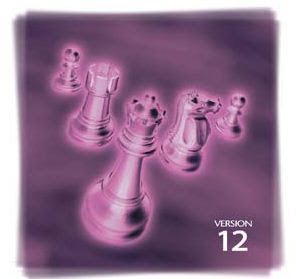







0 Comments